|
Zeitronix Data
Logger - Dual Channel Setup
The Zeitronix Data Logger software supports connecting multiple Zeitronix
devices at once with several configurations possible.
- Connect devices independently, each having its own serial data connection
to the laptop.
Data from each device is directly viewable in the software and on any
independently connected displays.
- Connect the
linear
wideband output of a
Zt-2 or
Zt-3 to
the User2 input of a
Zt-2 which is
connected to the laptop.
Data from the main Zt-2 is displayed in the software with the User2 line
showing the 2nd AFR/Lambda reading.
A ZR-2 Multi
Gauge or LCD
Display will also display the 2nd AFR/Lambda reading.
- Connect the
linear
wideband output of a
Zt-2 or
Zt-3 to
the User1 input of a
Zt-2 which is
connected to the laptop.
Data from the main Zt-2 is displayed in the software with the User1 line
showing the 2nd AFR/Lambda reading.
The 2nd AFR/Lambda reading is not viewable on the ZR-2 Multi
Gauge or LCD Display.
To setup the User2 input to accept the linear wideband output signal
use method 1 or 2 listed below.
To setup the User1 input to accept the linear wideband output signal use
method 2 listed below.
1. The "User2" configuration can be set by selecting the appropriate menu
item below.
Choose "Hardware", "User2 Input :: Setup input for",
"Zt-2/Zt-3 Wideband Output (AFR)" from the menu.
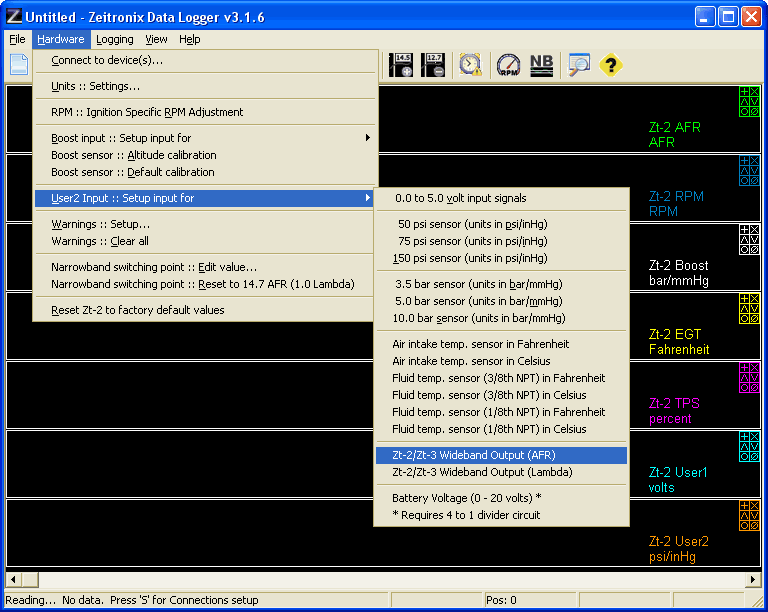
2. The "User1" or "User2" input can also be configured by right clicking on a dashboard gauge
or by right clicking on the right hand side text in the plot view and selecting "Edit Plot...".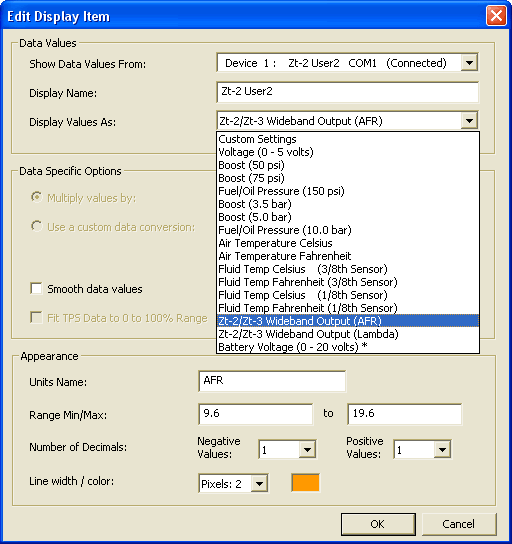
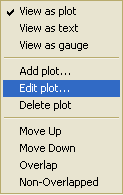
The User2 configuration is retained until a new setup is chosen. An
ZR-2 Multi Gauge or LCD Display connected to the Zt-2 will now show the User2
information as an AFR or Lambda value. User1 AFR/Lambda values are only
viewable within the Zeitronix Data Logger software.
Back to Dual-AFR Overview
| 
